| Tap Timer | Digital Tap Timer |
|---|
Discontinued — WaterWhiz™ 400 Tap Timer
——– This product is no longe available ——-
The HOLMAN WaterWhiz™ 400 Digital Tap Timer has four outlets and each outlet has separate programming and can be set to water at different times, days and duration, all completely individual giving you a wide range of watering options. It has large buttons and a large angle display making it very easy to read and use, each program has a run time from 1 minute to 6 hours and is also very easy to switch to manual watering. Ideal for any garden that requires battery operated automatic watering.
- Water some areas a little, and some a lot
- Wide range of watering options
- Easily set different schedules for each day
- Manual watering options available
- Flexible and intuitive programming
- 7-day individual day and interval selection
- 1min to 6hr long run time for low pressure systems
- Larger easy to press buttons
- Large LCD display
- Easy to read angle display
- 2-year limited warranty
Manual
FAQ
I have attached my unit to the tap and there is water running from the outlet, how do I stop this?
- You will need to close the solenoid manually. Select the AUTO setting and pressing the MANUAL button. Press the ‘plus’ button to enter a run time (1-min) and let this time elapse. This will close the solenoid once the time has run. You may need to select the ZONE on multiple outlet timers by pressing the ZONE button to select the correct outlet that is running.
My timer is not coming on at the scheduled time.
- Be sure you have not selected a DELAY time. With your timer in AUTO mode, press the ‘plus’ button to check the DELAY time is on 0.
I am trying to manually run ZONE 2 but my timer keeps reverting to ZONE 1
- Press the MANUAL button and use the ‘minus’ button to set the RUN time in ZONE 1 to zero. Press your ZONE button to select the correct ZONE and enter the run time for that ZONE.
My timer shows it is watering but there is no water coming thru?
- There may be an airlock in the system. Disconnect the timer and reset it. Flush your irrigation system before attaching to the timer again.
Why is the water still running after my program has finished?
- There may be a pressure issue with your system. The use of a pressure reducer, attached at the tap, before the timer, will assist in this situation.
Zone 1 is working fine, but the other zones are not watering.
- Please check the programming to ensure a START time and a RUN time have been set for each of these ZONES.
How do I reset my timer?
- Press and hold the OK button till the time is reset to 7.00am. The unit will be in default settings now.
Is it OK to use my timer over winter?
- We do not recommend the use of your timer over the winter period. It will not handle low temperatures, below 3 degrees Celsius may damage the timer.
- We advise the timer to be removed over the winter period, or allowed to drain if left on the tap.
Program 4 areas separately: Water on different schedules in up to four areas. Water your lawn twice daily, and an established shrubbery once, all at the same time as watering a newly planted flower bed three times.
Multiple watering configurations: Cover a diverse range of watering requirements, from delicate flowers to basic lawn maintenance. Scheduling is also available for use on drip systems, sprinklers and more.
Individual daily schedules: Manage garden needs and conserve water, even if you’re away from the home. Daily timers give ultimate flexibility in watering location, time and frequency. Great for mixed plantings and watering restrictions.
Easy manual override: With the push of a button, switch to manual to wash the car, spray the driveway and other outdoor work with the hose.


Tech Specs
- Product Code: CO4004
- Outlets: 4×
- Number of cycles: 16
- Material: Plastic
- Batteries: 4× AA (Alkaline only)
- Packaging Dimensions: 110mm × 280mm × 230mm
- Product Dimensions: 110mm × 190mm × 250mm
- Product Weight: 713g
- Bunnings Fine Line: 3111077
Features
- Water some areas a little, and some a lot
- Wide range of watering options
- Easily set different schedules for each day
- Manual watering options available
- Flexible and intuitve programming
- 7-day individual day and interval selection
- 1min to 6hr long run time for low pressure systems
- Double o-ring connections
- Larger easy to press buttons
- Large LCD display
- Easy to read angle display
- 2 year limited warranty



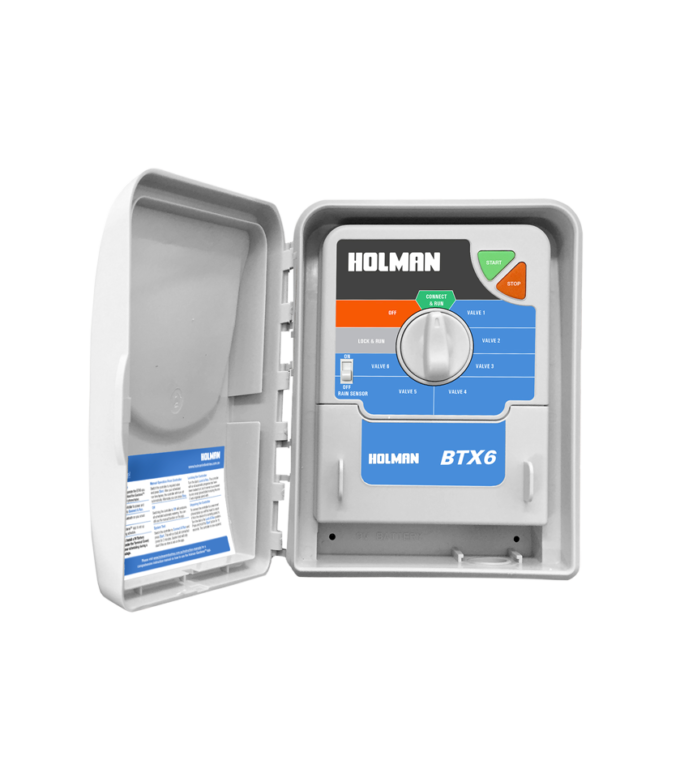

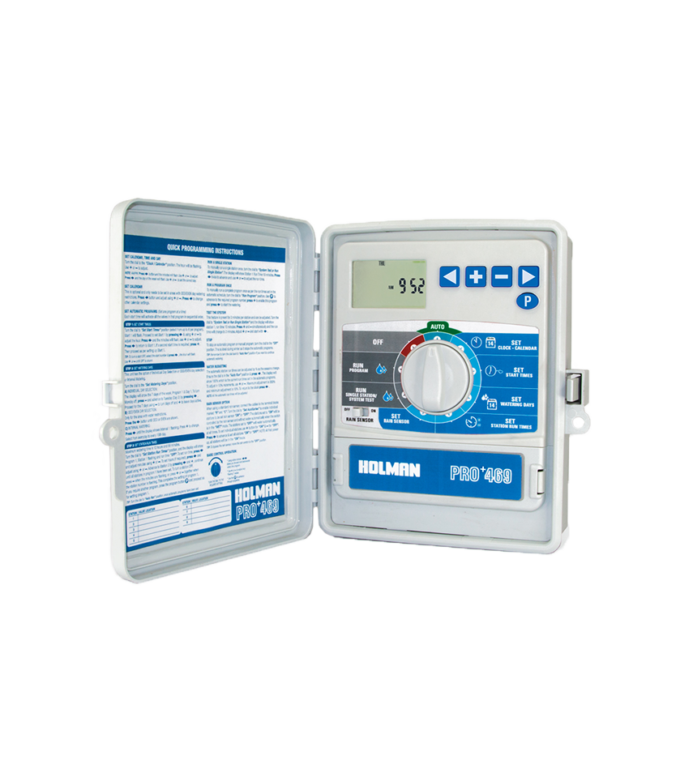








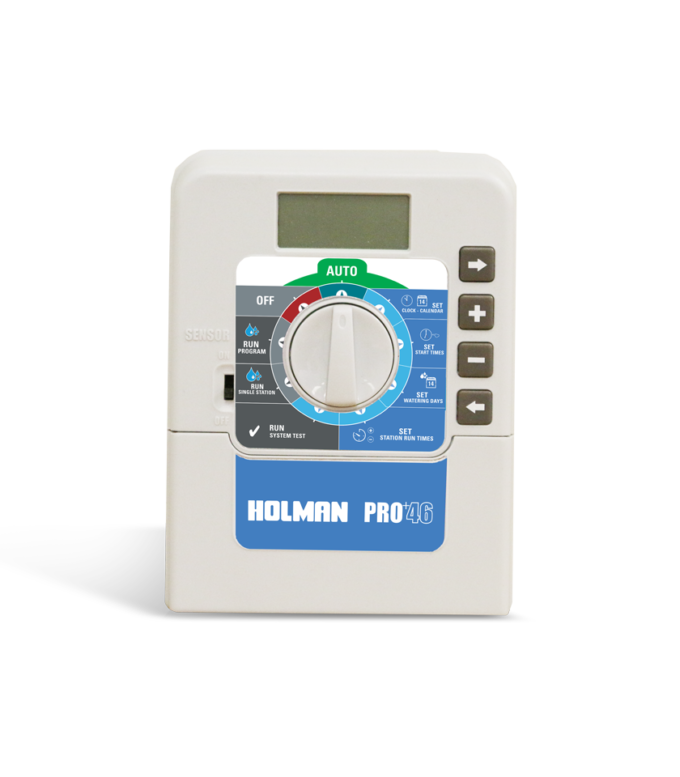






 No products in the cart.
No products in the cart.